Ask any teacher if they use YouTube to teach, and you’ll discover that most do. Now you can use AI to make a YouTube video far more learner-friendly — an idea that interests many when I present on the subject, so I decided to spread the word. As AI tools change rapidly, you can dramatically gain from how to access and more precisely integrate them into your lessons. These tools also benefit administrators.
Examples include:
- YouTube videos can help support a science lesson, such as showing the process of cell division. By adding outline tools like those described below, you can reinforce important highlights of the video to students and even redirect them back to specific points. This is helpful when preparing for a test, supporting students with learning challenges or both.
- A school leader who is demonstrating to her staff how to manage difficult conversations with parents can use a neatly cataloged set of bullet points and links to points in the video. This will reinforce the most critical parts and help more efficiently find and reference these sections.
Given how many presentations school leaders make, early and often, for the school year looms, what better time to dive into these strategies? The utility behind grabbing and strategically using YouTube content for instructional purposes is too beneficial to pass up.
Make any YouTube video into a great lesson activity
Begin by finding — old-school, through a Google search — the video you like. You may already have one in mind. Now install this free AI summarizer Chrome extension using the standard Google single sign-on process. (If you don’t have a Google account, get one. Almost everyone who is using YouTube should already.) You’ll go through the standard prompts to allow access. Once the extension is installed, go to your YouTube video, and you will find this on the right-hand toolbar of the video:
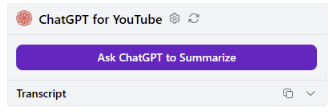
Click on Ask ChatGPT to Summarize when it pops up. Within seconds, you will get a content summary highlighting the important parts. Just be aware that you can only do seven of these a week for free.
Here’s how it works in practice: I teach a great deal about helping children persevere beyond trauma, and while working on a presentation for principals, I found this YouTube video on The Anxious Generation. The author wrote a comprehensive book on this topic, but this 16-minute video helped me condense it for my talk. When I clicked the purple Ask ChatGPT button, I got this great read-out (see below), which offered:
- A general summary
- Highlights
- Nifty little icons matching the highlighted subtopic for each
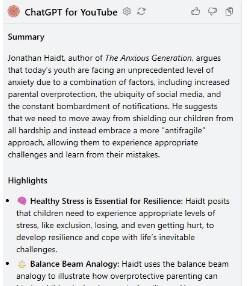
Another tool to take you further
Next up, head over to something called the Harpa AI tool. Harpa also requires the Google single sign-on. Just like the first tool, this one sits in the upper right-hand corner of your YouTube page. The icon you want to click looks like this:
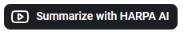
Click on it within the video you want to summarize. The output is amazing. You get great, clickable links organized like this on your right-hand toolbar. (Click the link to see these larger.)
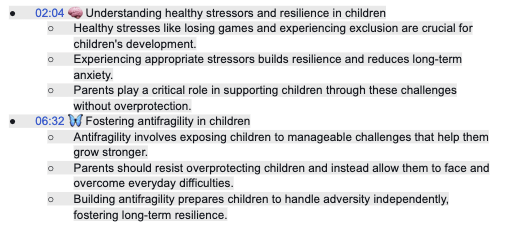
I really like how Harpa AI gives you clickable links at the time stamp that take you directly to that spot. It’s a great way to both scan and use this tool to click there when jumping into that teaching moment.
A YouTube video tool with a transcript
You also can try Glasp, also installing it with the Google single sign-in and looking for it in the right-hand toolbar. It will look like this:
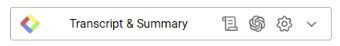
Using the same video clip described earlier, I captured only a small portion because this one is much more comprehensive and literal, not a summary or highlights. It also uses computer-aided transcription, which means some odd errors appear.
Like Harpa, this tool indexes with a time-stamp clip, clickable for easy location of that frame. Unlike the two above, it provides detail rather than a summary or highlights.
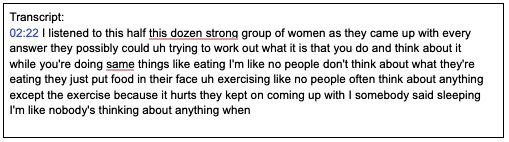
Which tool is my favorite?
This is like deciding between children, but, ultimately, I have to go with Glasp. This tool combines the benefits of each of the other two: summarized highlights alongside indexed, clickable links. I still use the other two, but Glasp is my go-to for the moment.
Check all of them out this summer. Get some great indexing that you can integrate right into lesson slides and templates. Have fun and share!
Integrating AI tools like ChatGPT, Harpa AI and Glasp with YouTube videos offers educators powerful ways to enhance their teaching methods. By leveraging these, you can create more engaging and efficient learning experiences, enabling students and staff to grasp complex concepts more easily. Whether summarizing content, highlighting key points or providing detailed transcripts, AI tools can transform how video content is utilized in the classroom. Embrace these advancements to make your lessons more interactive and accessible, benefiting both educators and students alike.
Opinions expressed by SmartBrief contributors are their own.
_________________________
Subscribe to SmartBrief’s FREE email newsletter to see the latest hot topics on edtech. It’s among SmartBrief’s more than 250 industry-focused newsletters.
