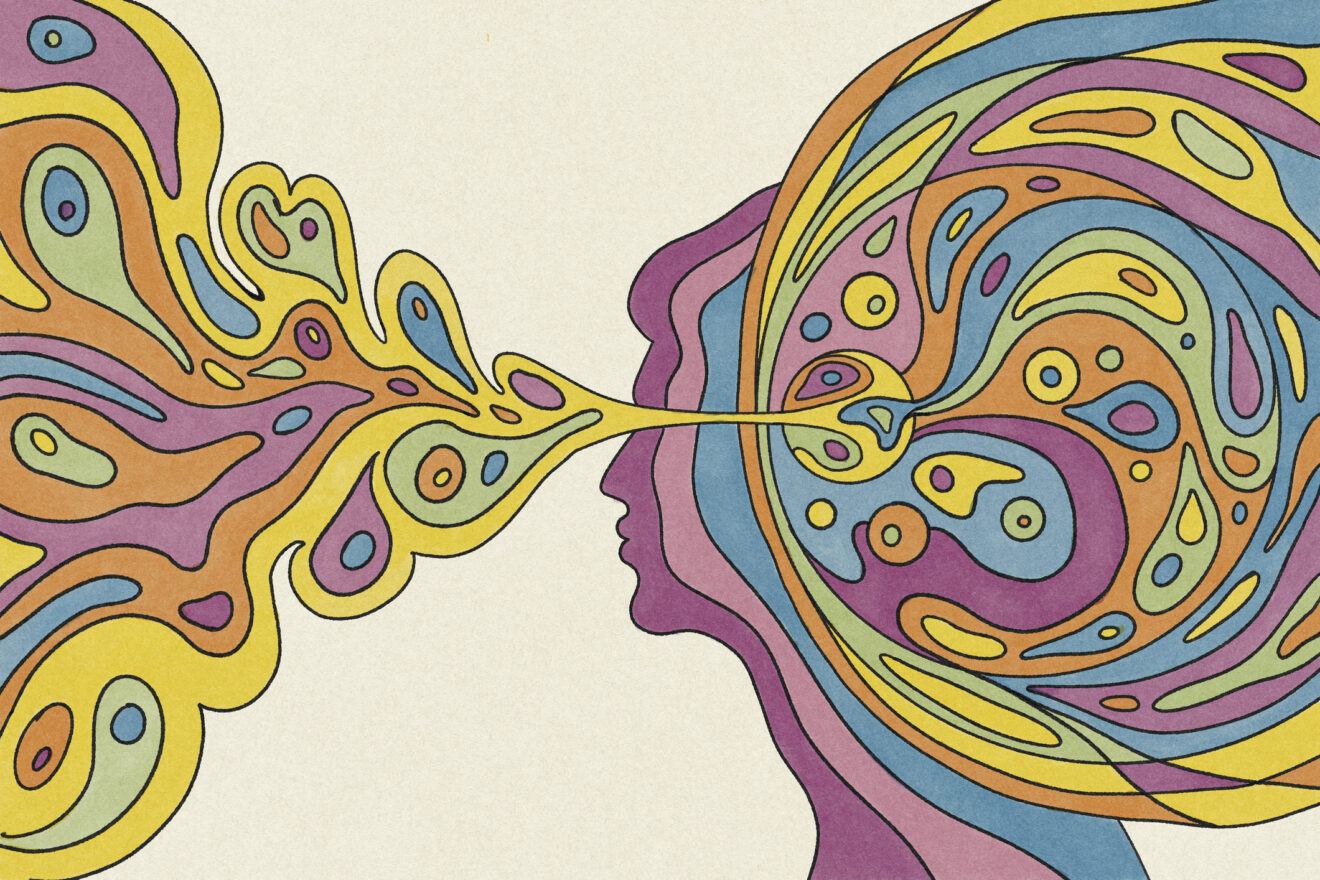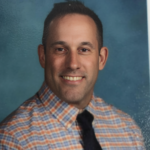
I have been actively researching and teaching about AI tools for classrooms, and the accessibility and use landscape is changing rapidly. To simplify this for the busy educator, we can look at tools in three availability levels, then apply this knowledge to make best use of AI’s remarkable potential.
AI tools can be free, sort of free or require payment.
Free with ad or limitation models
This means educators will be exposed to ads while engaging in the AI experience. I find this is an acceptable sacrifice, so I often use these AI tools. Free models tend to be slower in their outputs because of the high volume. Examples include:
ChatGPT 3.5. Free access to a powerful conversational AI assistant trained by OpenAI using reinforcement learning on massive data, enabling impressively humanlike dialog and language capabilities that users can easily experiment with at no cost.
Favorite part: ChatGPT provides a chabot-type of interface, where you can engage in ongoing dialogue, extending and deepening content access.
Bing Image Generator. Although this is technically limited, there are so many images you can generate, it feels free, so I included it! Create detailed AI-generated images from text prompts for free, with innovative features like image chaining to build narratives and coherent image sets.
Favorite part: Using this to create presentations for teacher and students projects without the concern for copyright infringement.
Magic School AI. This can generate rubrics, assess student writing skills and form an engaging lesson plan based on a student’s unique learning style.
Favorite part: being so specific to the education realm, this tool keeps growing.
Freemium models
I like to compare freemium models to fish bait. We are enticed to come in and try — then become limited in our time or volume (or both), baiting us to try more. Like free models, freemium brands tend to be slower in their outputs, either because there’s too much volume or the source operators are intentionally slowing you down to entice you to upgrade. Examples include:
Anthropic’s Claude AI. Try free access to experience Claude’s impressive capabilities firsthand, unlocking unlimited conversations through a paid subscription. This 4.0 competitor to ChatGPT is an upgrade with improved accuracy and factual grounding. It has enhanced comprehension to deliver more robust performance across a wide range of tasks to improve productivity and learning. I love the ability to upload files to talk to, access and repurpose.
Favorite part: Uploading PDF documents and engaging with the document to summarize, ask questions or use as an activity.
Perplexity.AI. Perplexity interfaces with content, providing citation links to sources for accuracy of statements made during an AI conversation. This transparency reinforces reliable information while advancing safe and ethical searches. The free version works fine, but you can upgrade to a subscription for unlimited 4.0 access.
Favorite part: Having citations to identify source content makes this more trustworthy for research.
Adobe Firefly. The first 25 generated images are free, then a paid subscription is required.
Paid subscription models
Subscription brands require monthly fees. Some of the sort-of-free models above offer additional features and promise faster speed if you upgrade to a paid service. An example:
ChatGPT 4. This costs $20 per month. It’s inclusive of ChatGPT 3.5 features and has faster response speed. It also provides access to features like browsing, plugins, uploading documents and advanced data analysis.
Which AI tools to pick?
Funding is limited for educators, so using paid AI tools may not be an option. Although some companies offer a degree of education pricing, with or without advertising. Still, free tools are evolving. Remember: AI was introduced only a year ago and is changing fast. Fortunately, there are still enough free options. I’ve written before about AI’s remarkably imperfect productivity.
Knowing which AI tools do what and how well they work is a good start.
AI has become big AI, like big data. There is much of it to sort out, experiment with and be prepared to use strategically. AI chatbots and affiliated tools have remarkable benefits — but they also pose ethical and bias concerns. Being aware of these and leveraging AI with the understanding that swift and dynamic changes can and will occur aids educators in both learning and application of AI tools.
A good example of the changing landscape is Bing’s image generator. It’s been my favorite image creator. Microsoft has been helpful to educators in terms of AI tools and educational resources. But when something is that good, everyone wants it, and that creates traffic issues, such as paralyzing access to fantastic, free tools like Bing.
When I faced a frustrating message that the image creator was unable to process my request, or that I had a 30-minute wait, I quickly adapted. This article gave me some helpful choices, and after about five minutes of research, I tried Adobe Firefly. I found the sign-in process simple and the image generator effective.
I promised to share AI tools so you wouldn’t be bogged down in a search of your own, ending up in frustrating dead ends. I also continue to update this set of resources, which lists updated AI tools for educators. Feel free to share all of this with colleagues and to message me on X (formerly known as Twitter) @GaskellMGaskell with your own suggestions.
Let’s stop reinventing the wheel and start collaborating so we can all stay current with AI in the classroom and save time!
Michael Gaskell, Ed.D., is the author of a new book, “Radical Principals,” and a veteran principal in New Jersey working at Central Elementary School in East Brunswick.
Opinions expressed by SmartBrief contributors are their own.
_________________________
Subscribe to SmartBrief’s FREE email newsletter to see the latest hot topics on EdTech. It’s among SmartBrief’s more than 250 industry-focused newsletters.